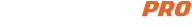FREQUENTLY ASKED QUESTIONS (FAQ): all your doubts solved
WHAT FEATURES HAVE BEEN ADDED WITH ESPORTSRIVALS?
- Market open 24/7, it will be possible to add and remove players at any time
- Creation of your own team and autonomy in registering for the tournaments that will take place on our platform
- Possibility of entering statistics
- Player profile images and customization
- Insertion of logo and group photo, if you wish
- Possibility of inserting a recognizable team tag (e.g. ATL, UDN, etc.)
- Entering match results quickly and easily
- Independent modifications of all data in team and player profiles
- Independently change the PSN ID entered into the system
IMPORTANT: HOW TO ENABLE THE DESKTOP VERSION OF THE SITE TO ACCESS ALL THE FEATURES.
To allow a more enjoyable view of the site and take advantage of all the available features, if you connect from mobile devices we recommend that you scroll down and, on the right, you will find a menu (three dashes placed one above the other) from which you can enable the desktop version of the site itself.
HOW DO I KNOW WHICH TOURNAMENTS I CAN TAKE PART IN?
We have created a special page where you can find all the eSport competitions of the current season. You will find a lot of useful information to understand which tournament is right for you, including reference videogame, completion deadline, registration method, number of teams and/or players participating and much more!
DO I HAVE TO INSERT ALL THE PLAYERS?
It is not mandatory but recommended, in order to take full advantage of the site's features (for example the statistics associated with your player).
PLEASE NOTE: player registration will become MANDATORY in the future!
HOW CAN I REGISTER TO THE SITE?
HOW CAN I CORRECTLY UPDATE MY PLAYER PROFILE?
HOW SHOULD I FILL OUT THE FORM TO REGISTER TO THE POSEIDON LEAGUE?
PSN ID ALREADY EXISTING ON OUR SITE?
No problem!
First, try searching for your PSN ID (respecting exactly uppercase, lowercase and any spaces) by entering it in the search bar of the site, which is located near the "Home" icon at the top left. If you find your PSN ID then it means that you are already registered on the site and currently included in another team. In this case it is necessary to contact the tournament manager, who will provide a link to release you, according to the timing of the tournament itself.
If you haven't found your PSN ID then you can add yourself as a player without further steps.
WHERE CAN I FIND THE CALENDARS, RANKINGS AND RANKS?
They are already ready for you!
If from a mobile device, once the desktop version has been enabled, simply click on your team's logo to find rankings, calendar, any groups and participating teams.
It is also possible to choose the competition you are interested in from the main menu, under the item "Tournaments", and find everything that might interest you.
Furthermore, if you are already participating in the current edition of the Poseidon League, you can find all this information in the description of your WhatsApp group.
HOW CAN I BECOME CAPTAIN OF MY TEAM?
To become captain of your team the only way is to indicate it when filling out the registration form for a tournament.
HOW CAN I ADD PLAYERS TO THE SQUAD?
If you are on a mobile device, you must first enable the desktop version of the site.
To add a player to the squad the captain must be logged in to the site.
Once this is done, by clicking on your username at the top right, the path to follow is Administration > Teams and select your team. At this point, if the player has registered correctly and is not already present in another team, it is possible to import him from the "Import player" box, by entering his PSN ID or his name and surname.
Once found, save the change you made.
HOW CAN I REMOVE THE PLAYERS FROM THE SQUAD?
If you are on a mobile device, you must first enable the desktop version of the site.
To release a player from a team's squad, the captain must log in to the site.
Once logged in, by clicking on the username at the top right, the path to follow is Administration > Teams and you must select the team to which the player to be released belongs, identify the player and, finally, click on the icon red basket-shaped one, which is the last one on the right.
HOW DO I COMPLETE THE POST MATCH REPORT?
If you are on a mobile device, you must first enable the desktop version of the site.
To insert the match scoreboard the captain must be logged in to the site.
Once logged in, locate the tournament you are participating in from the main menu, under the "Tournaments" item. From the tournament menu click on the "Schedule" item and identify the group (if required by the competition in which you are participating), the corresponding round and match.
At this point, in the area above the tournament menu, look for the "Edit scorecard" button and click to access the scoreboard entry screen. From here it is possible to enter both the result of the match and the statistics (goals, assists, man of the match, etc...) of the individual players lined up.
Once you have entered the data, click on the "Save" button for each completed section. This way the post match report will be saved correctly.


 Italiano
Italiano