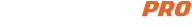ADD SCORES
Follow step by step this simple tutorial to complete your match scorecard from your Smartphone.
1) Log into www.esportsrivals.it
2) change the virew to "desktop mode"
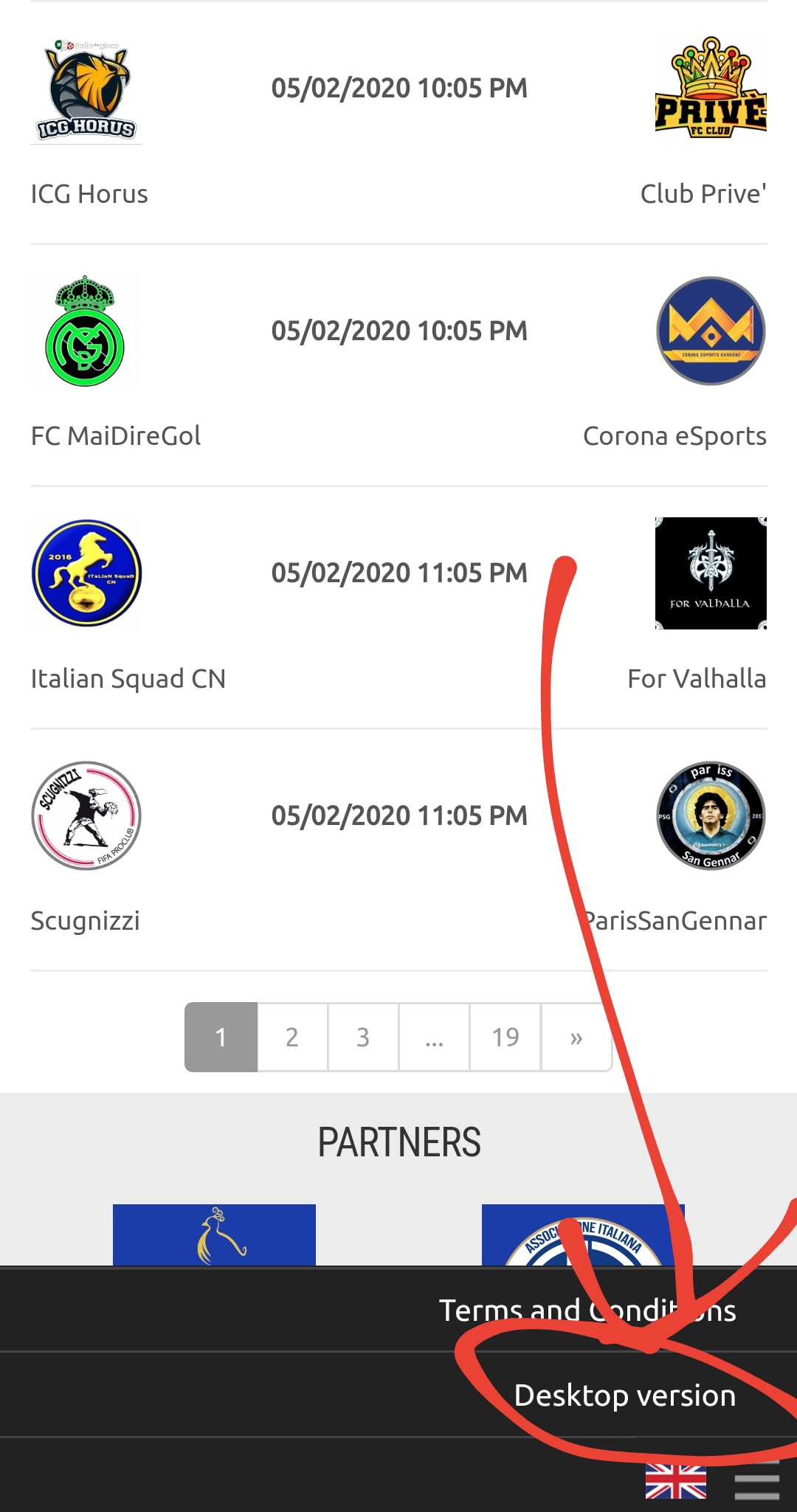
Then you will be in the home of our website, as you log from a pc.
3) press into "tournament" and select yours (FIFA20 South Tournament):
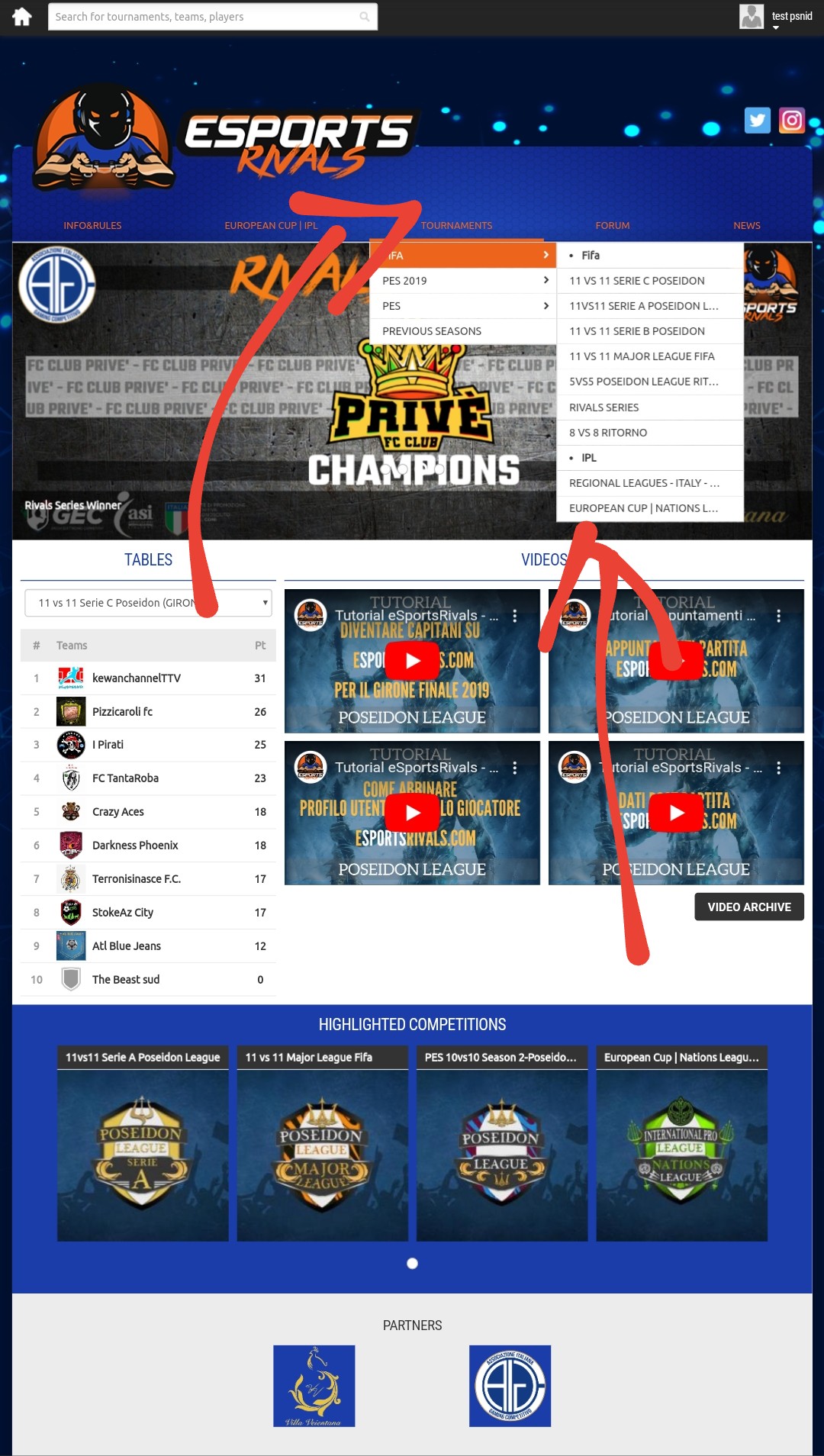
4) Click on schedule and click on your group !
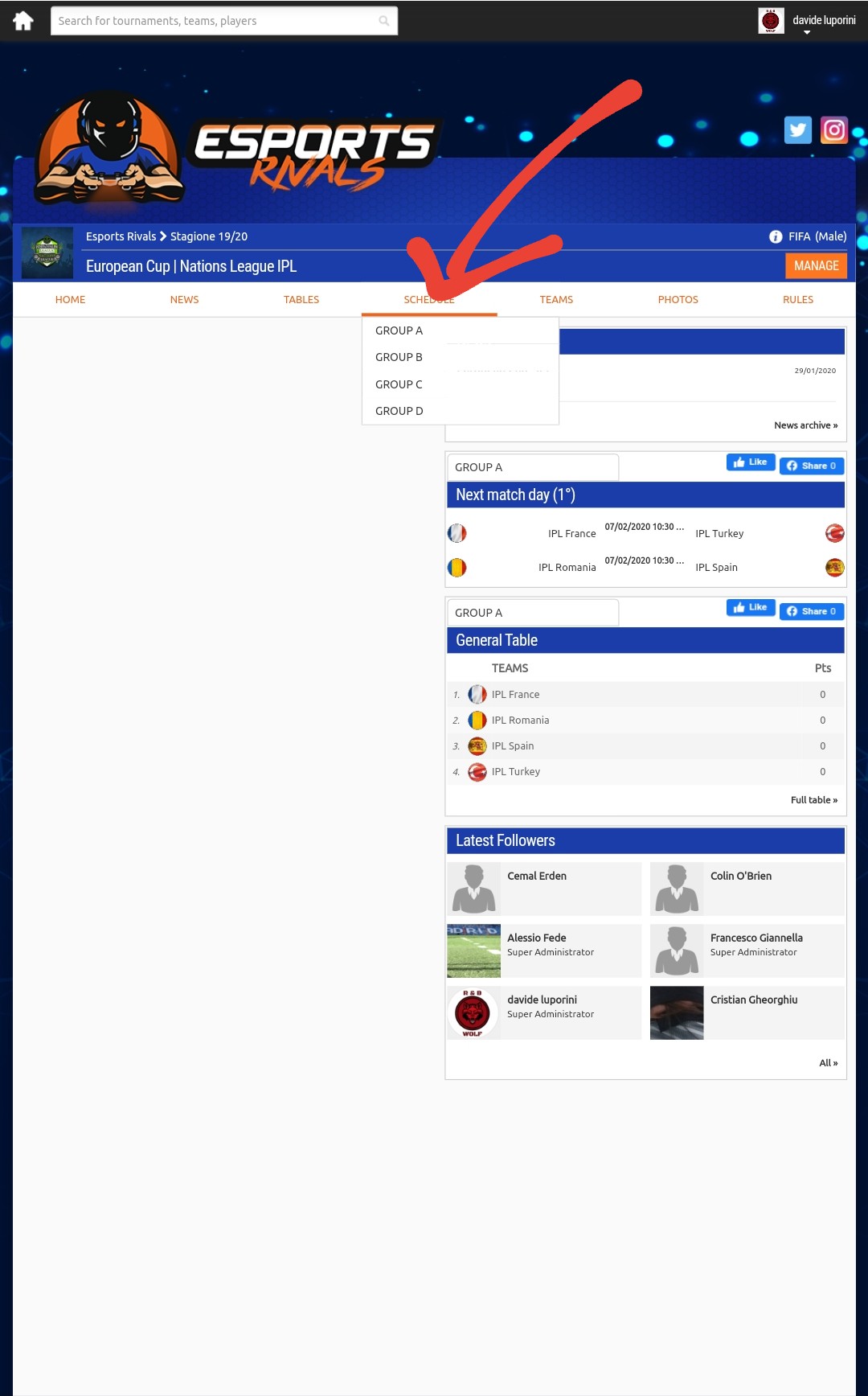
5) Click on your match :
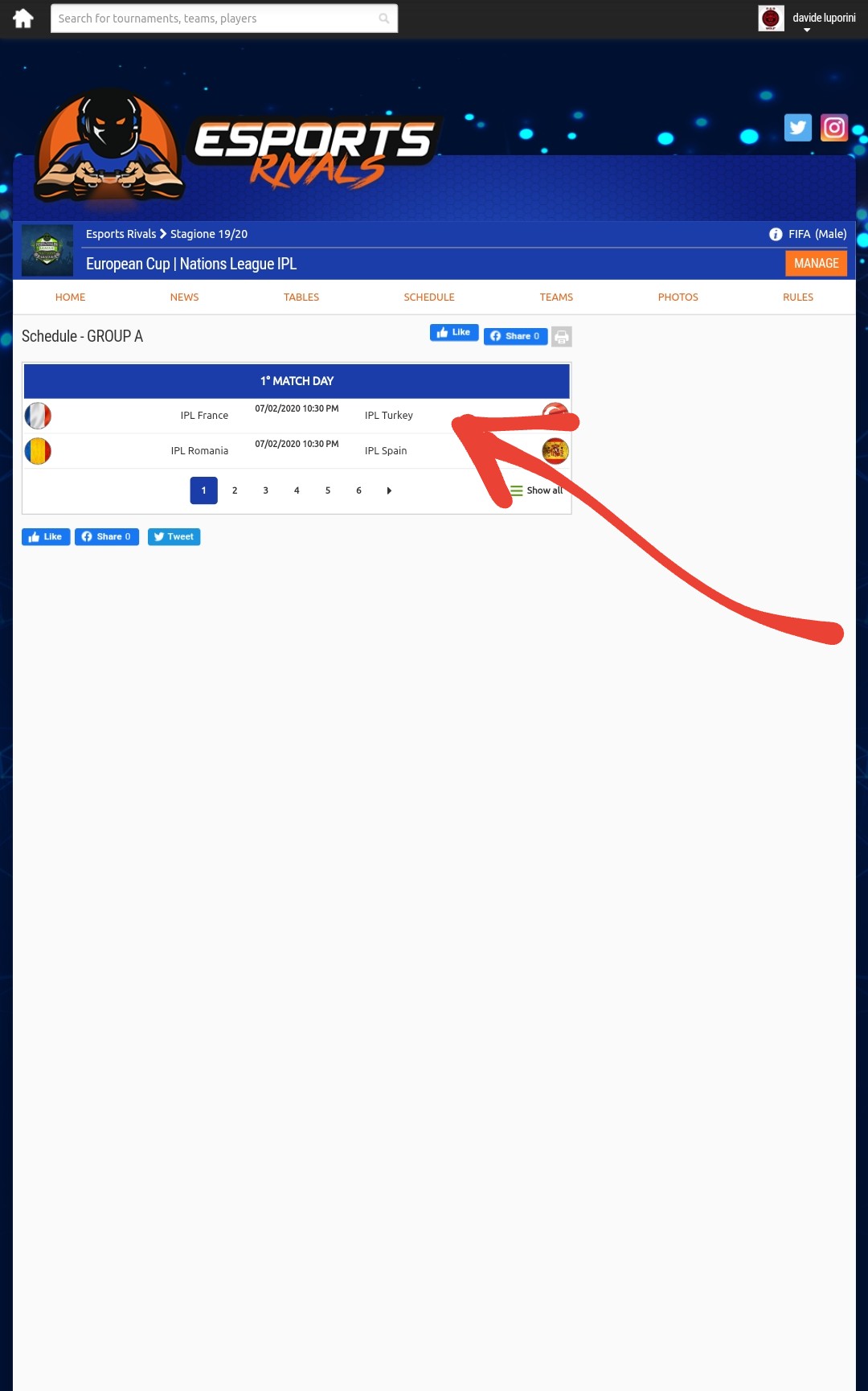
6) Click on "EDIT SCORECARD"
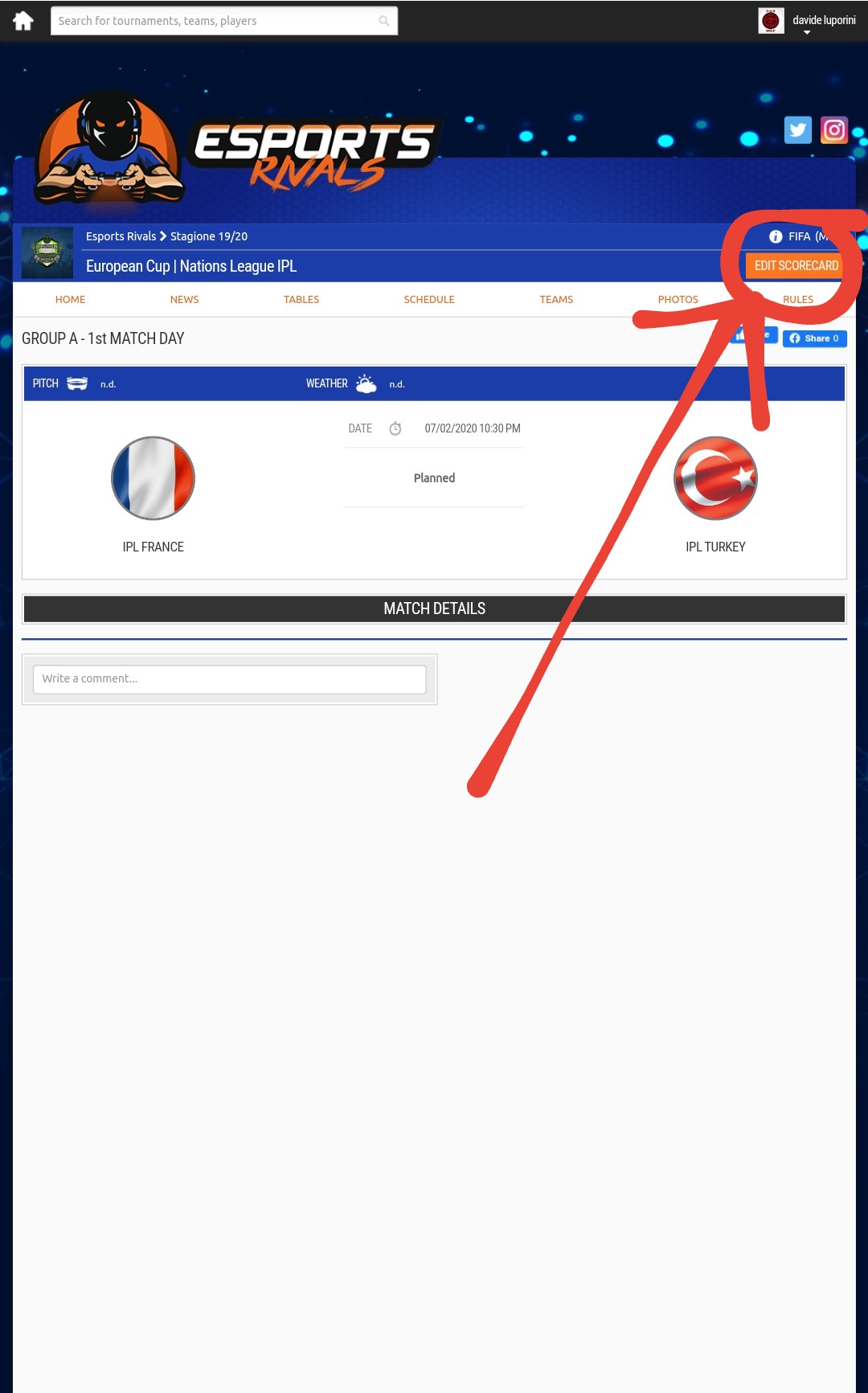
7) Insert the result then PRESS SAVE on the result section. Please ignore the statistics section.


 English (UK)
English (UK)