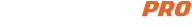TUTORIAL
Hello guys , i'm Davide , an IPL admin.
Today i'll guide you step by step through a tutorial about :
How to add players on my team
Please just follow the tutorial step by step
Mobile version:
1)search on Google www.esportsrivals.com
2) log in to esportsrivals.com
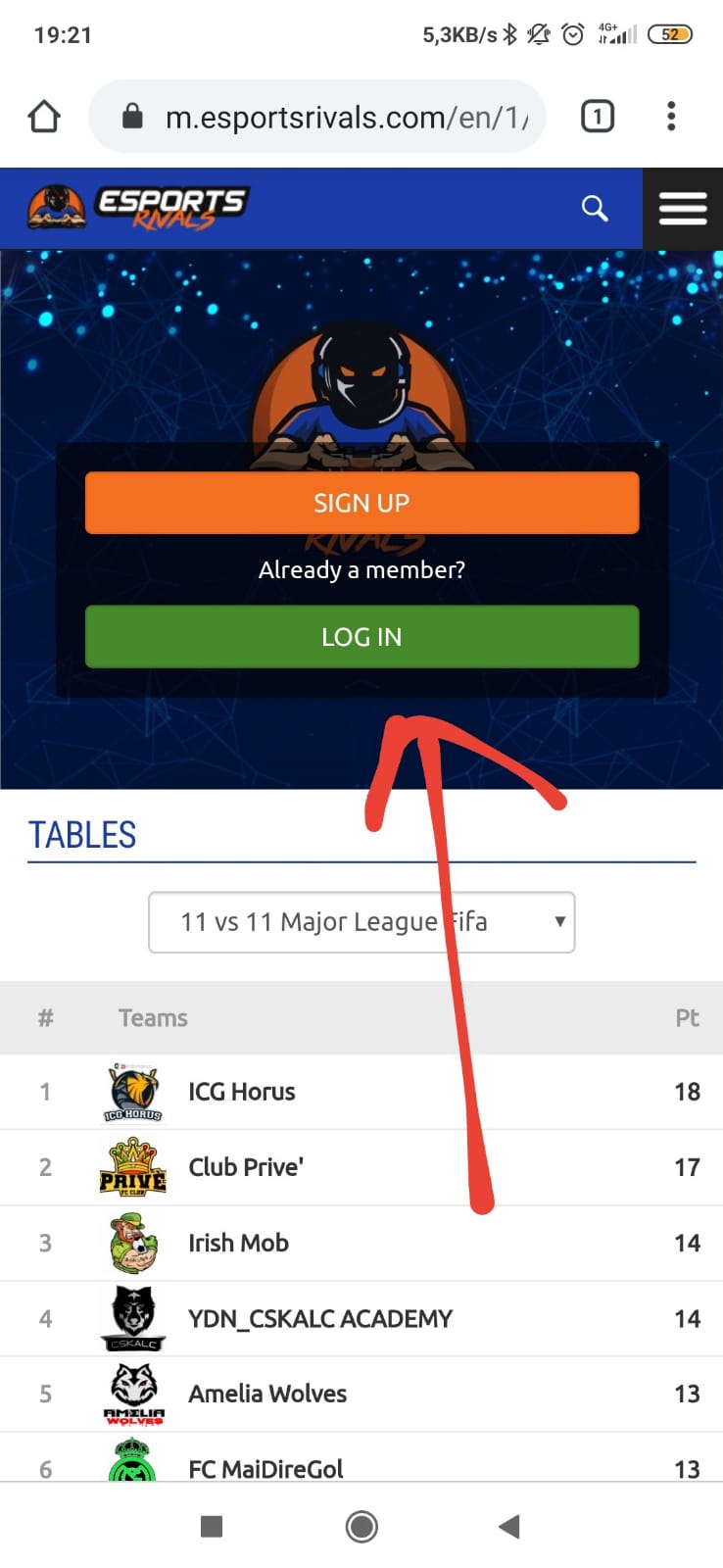
3) Tap on the menu on the right top side
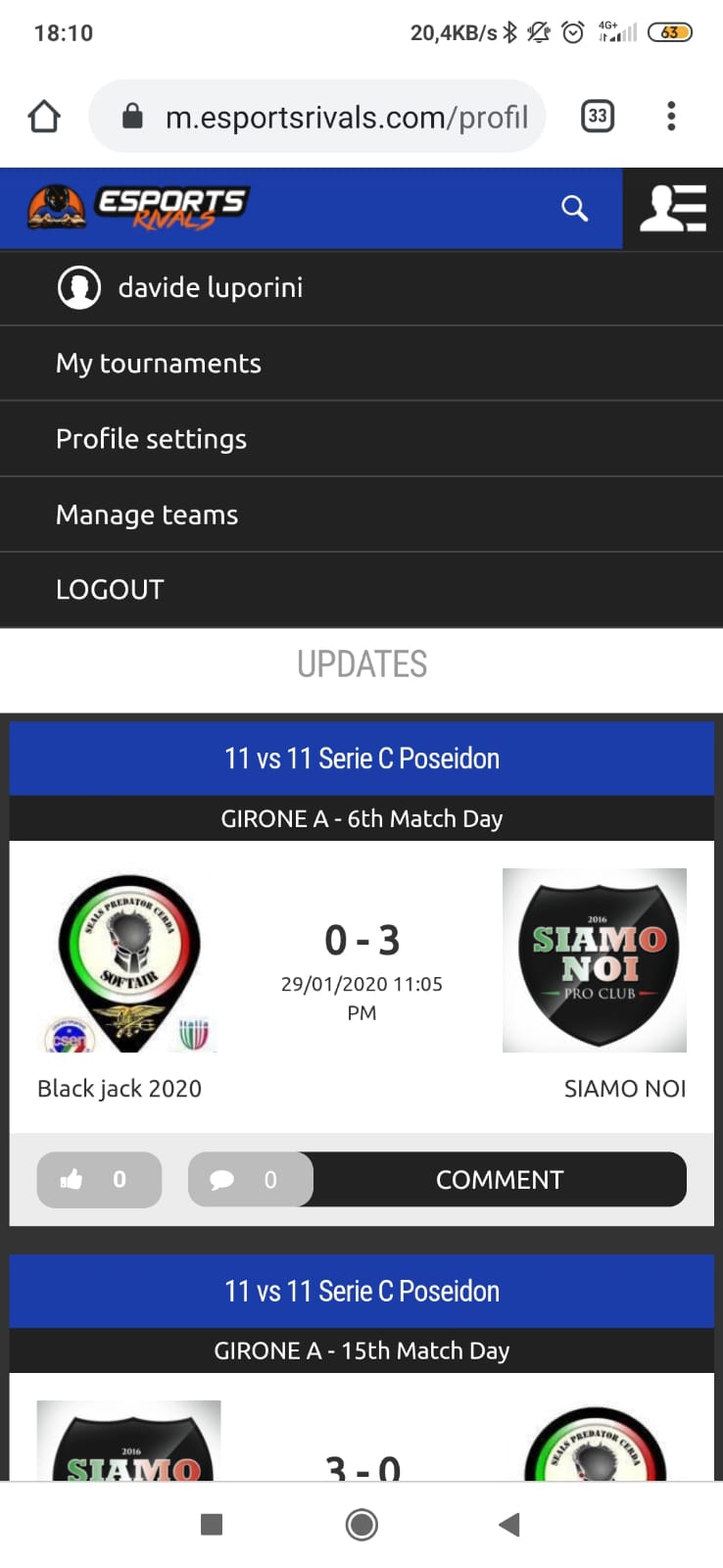
4)Tap on your "user name"
5) Then tap again on the same menu
6) click on manage team
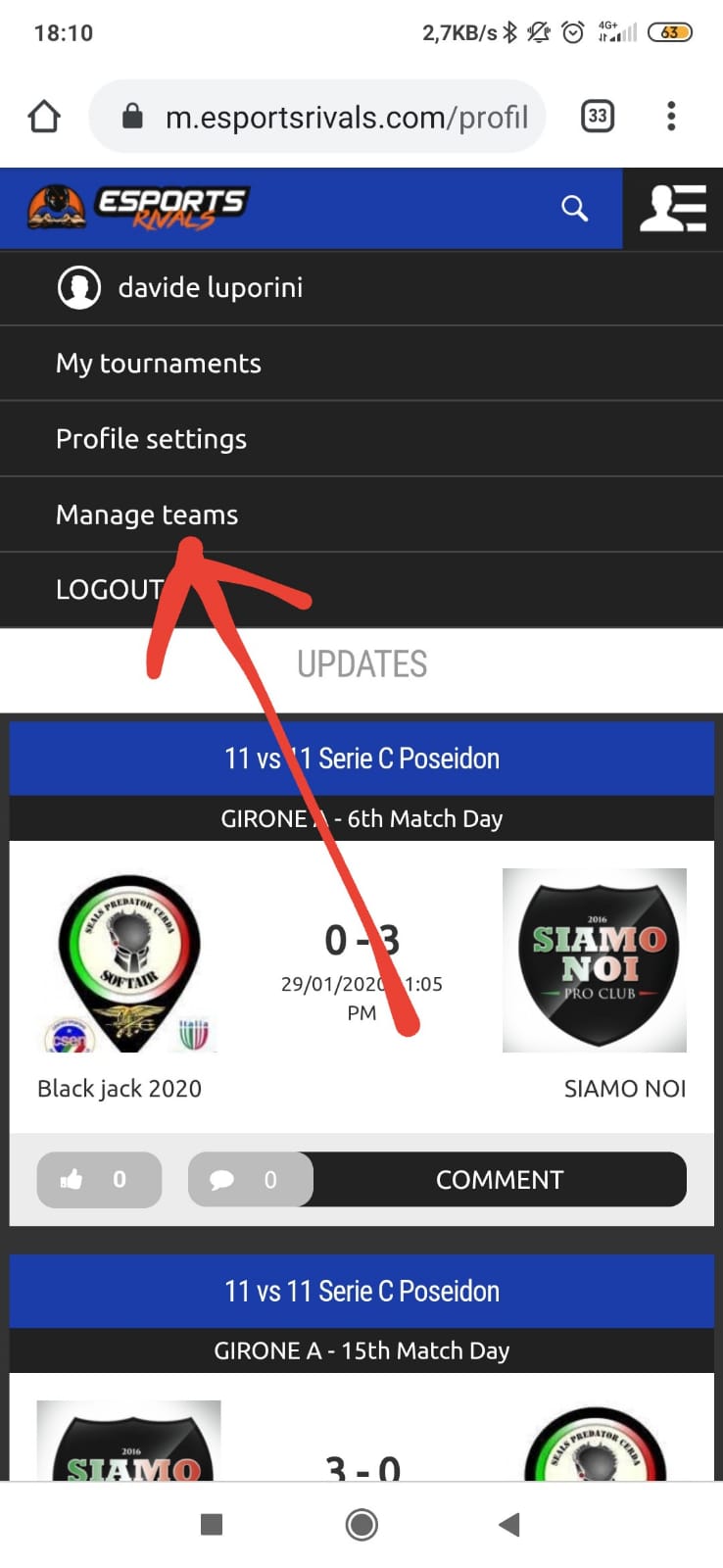
7) select your team
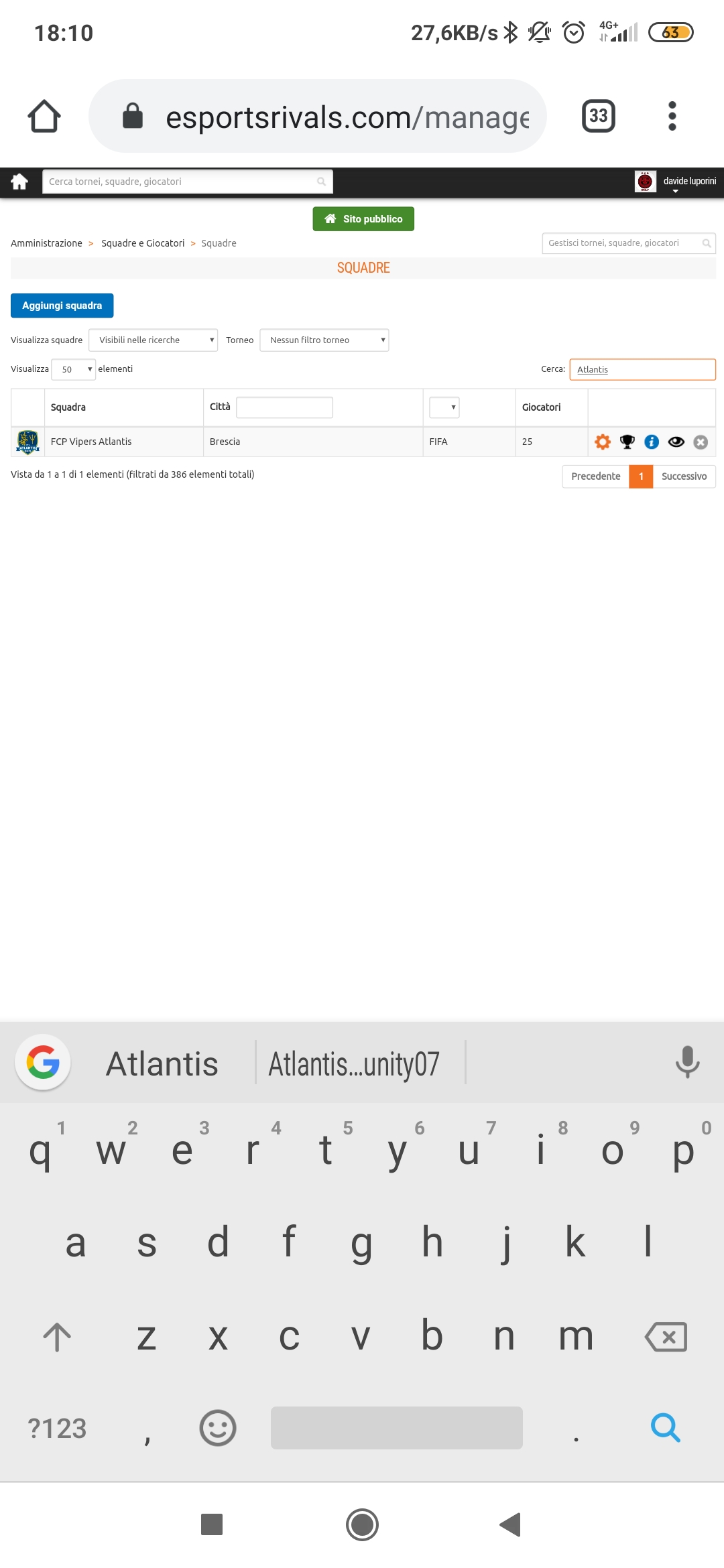
Now you are in your personal manage team page
Now , in order o add player , you Just have to :
1) Tap\click on the button add player
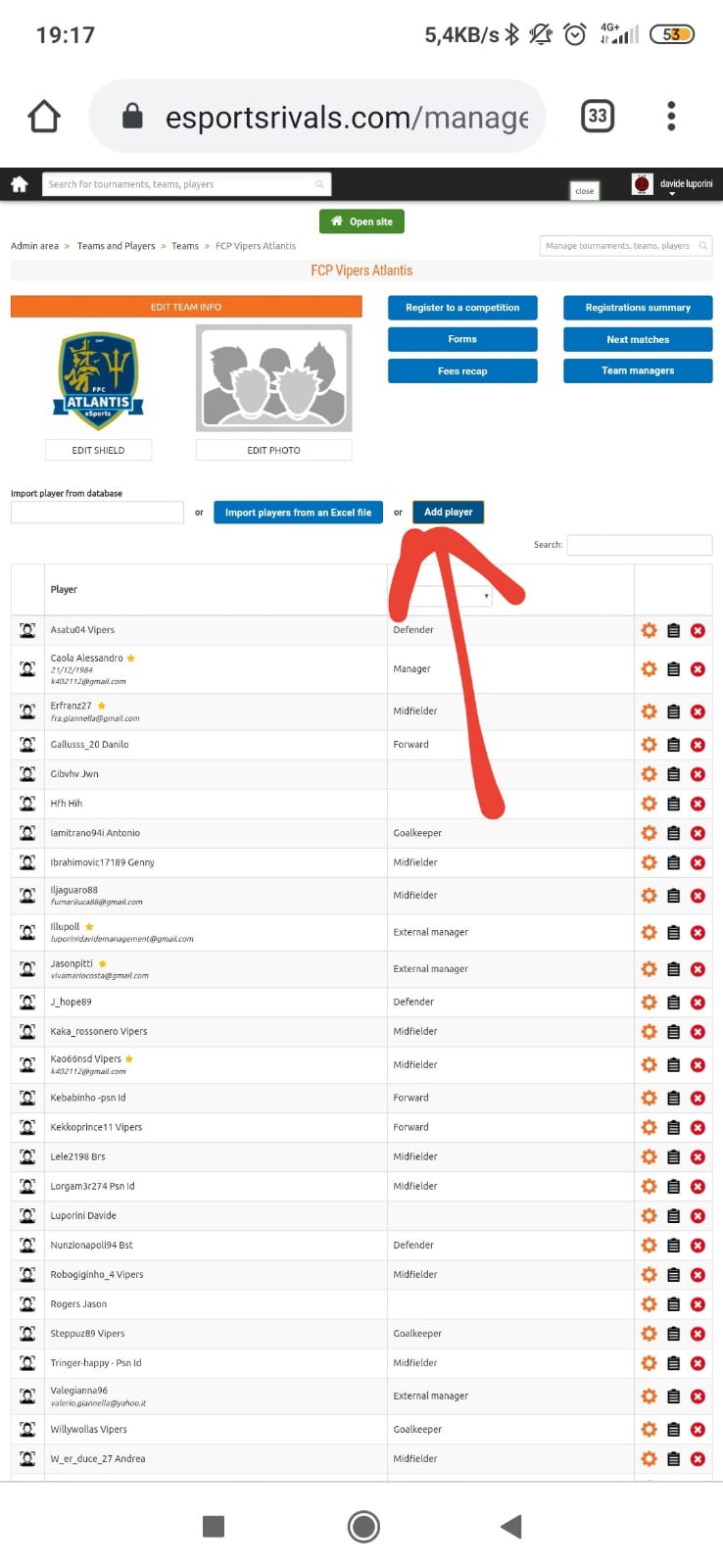
2) Fill in the Name and Surname fields
3) Fill in the "Online id" fild with the player's psn id and add after that "IPL - Nation name"
i.e. Name-> Jason, Surname ->Rogers Id online-> JasonRogersFifa IPL - England
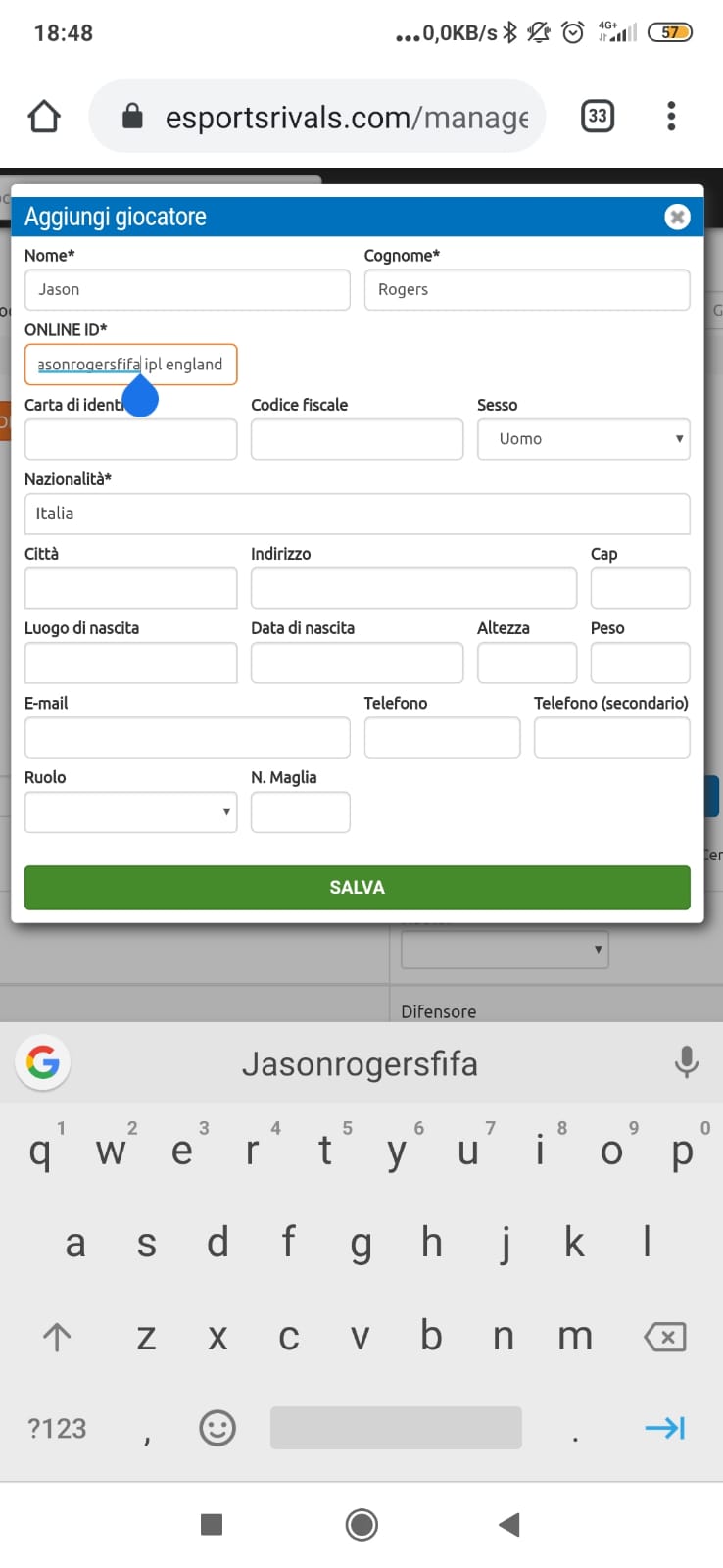
4) click save
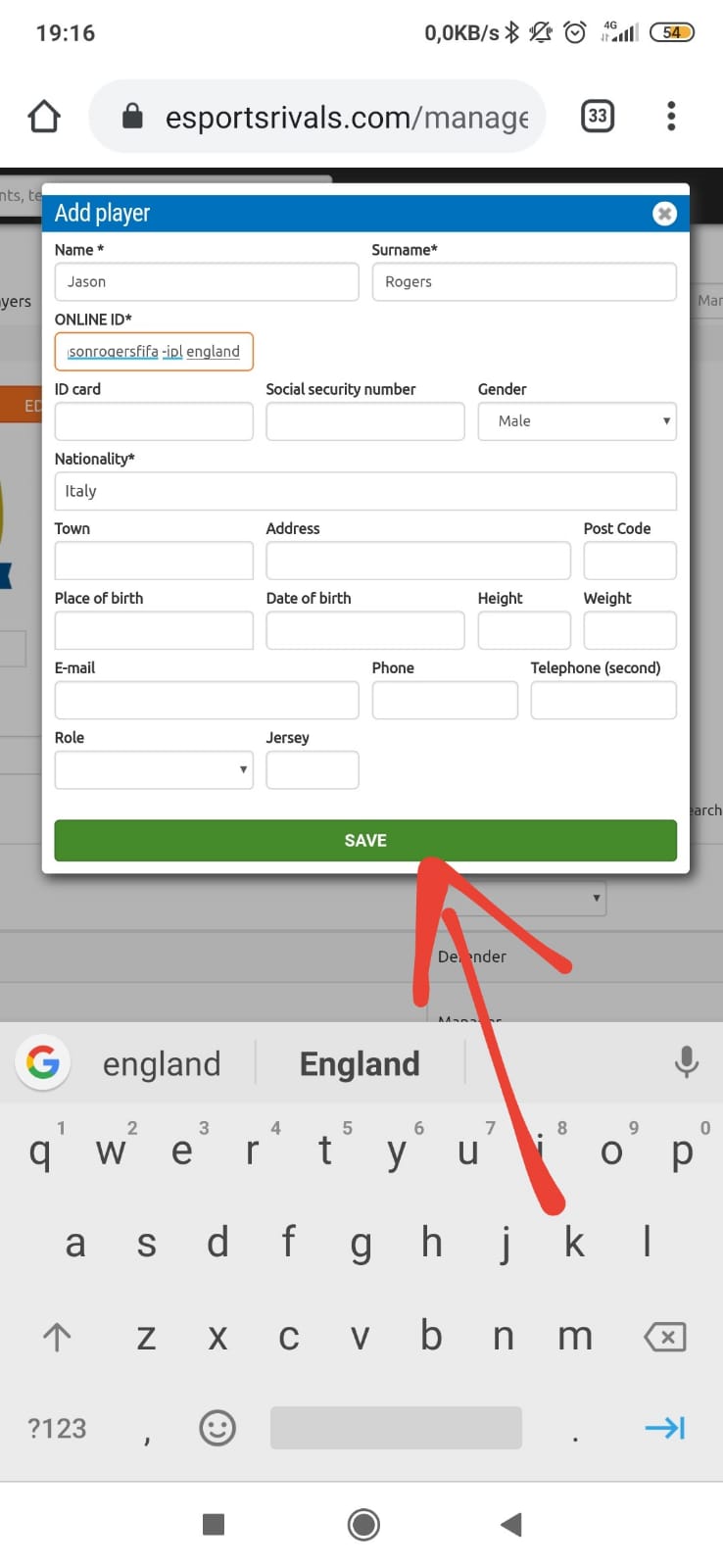
5) confirm
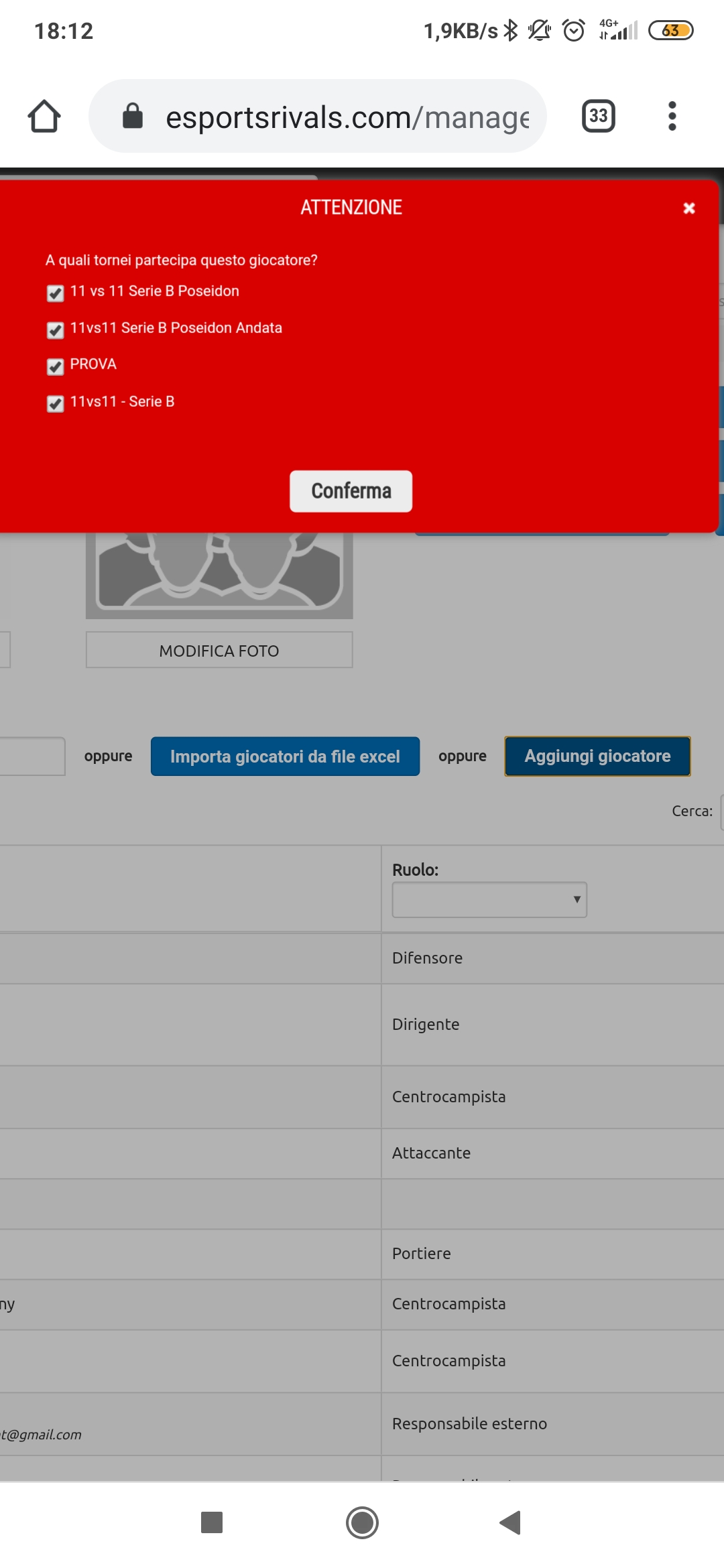


 Italiano
Italiano